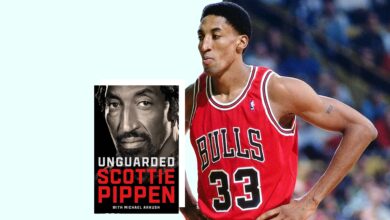How to Activate a Sim Card in a New Phone: Step-by-Step Guide
To activate a SIM card in a new phone, insert the SIM card into the device and follow the activation instructions provided. You may also need to contact your cell phone company to complete the activation process.
Make sure you are connected to Wi-Fi during the setup. It’s important to properly mount the SIM card in the phone and connect to a Wi-Fi network before starting the activation. If you’re using an eSIM, choose to download it during the device setup or select Settings > eSIM > Add Cellular Plan.
If you’re still facing issues with SIM activation, ensure that the SIM card is properly inserted, and if necessary, contact your service provider for assistance.
Inserting And Activating The Sim Card
| Inserting and Activating the SIM Card |
|
Activating a SIM card in a new phone is a simple process that can be done in a few easy steps. First, remove the cover of the new phone and locate the SIM slot. Insert the SIM card into the slot, making sure it is properly positioned. Once the SIM card is in place, turn on the phone and follow the on-screen prompts to complete the activation. This may include entering your personal information and verifying your identity. Once the activation is complete, you should be able to make calls, send messages, and use data on your new phone. If you encounter any issues during the activation process, it is recommended to contact your phone carrier for assistance.

Credit: blog.straighttalk.com
Activating A Sim Card On Different Carriers
To activate a SIM card in a new phone, follow the provided instructions that come with the SIM card. Insert the SIM card into the phone, turn it on, and follow the activation process. Make sure to test it with a call or text to ensure it is working properly.
the activation process, make sure to carefully follow the instructions provided by your specific carrier. For Boost Mobile, you can install and activate your SIM card by inserting it into your new phone. If you face any issues, you can refer to their community forums or contact customer support for assistance. T-Mobile allows you to set up a postpaid eSIM using a Wi-Fi connection. Ensure that you are connected to Wi-Fi and choose to download your eSIM during the device setup process. If you have already completed the setup, you can navigate to Settings and select the option to activate the eSIM. AT&T offers two options for activating a new SIM card. You can either activate it online through their website or contact their customer support for guidance. To activate a new SIM card with Verizon, you can visit the Activate or Switch Device page in your My Verizon account. Follow the prompts and instructions provided to complete the activation process. Remember to follow the activation instructions provided by your carrier and contact their customer support if you encounter any issues.Troubleshooting And Faqs
Activating a SIM card in a new phone is a simple process. Just insert the SIM card into the new phone, follow the activation instructions, and test it with a call or text. Ensure the SIM card is properly mounted and connect to Wi-Fi before starting the activation process to avoid any issues.
| 1. Can I activate an old SIM card in someone else’s phone? | Just enter the SIM card number into the phone and wait for it to activate. You might need to call your cell phone company to activate your phone as well. |
| 2. How long does it take for a SIM to activate in a new phone? | Your new SIM card should come with activation instructions, so just follow those carefully, insert the new SIM card into your new phone and test it out with a call or a text. Then you can start going through the process of transferring over everything else. |
| 3. What to do if SIM card activation takes longer than expected? | If SIM card activation takes longer than expected, make sure the SIM card is properly mounted in the phone. It is also advisable to connect to a Wi-Fi network before starting the activation process. |
Frequently Asked Questions Of How To Activate A Sim Card In A New Phone
Does A Sim Card Need To Be Activated On A New Phone?
Yes, a SIM card needs to be activated on a new phone. Simply follow the activation instructions provided with the SIM card, insert it into your new phone, and test it with a call or text. Make sure to transfer your data from your old phone as well.
How Long Does It Take For A Sim To Activate In A New Phone?
To activate a SIM card in a new phone, insert the SIM card into the device. Connect to Wi-Fi and follow the prompts to complete activation. If needed, contact your cell phone company for assistance. The process generally takes a few minutes to activate the SIM card.
Why Won’t My Phone Activate With A New Sim?
To activate your new SIM card in a new phone, make sure the SIM card is properly inserted. Connect to Wi-Fi before starting the activation process. If no Wi-Fi is available, go to Settings > Mobile data > Network mode and select CDMA Only.
Contact your cell phone company if activation issues persist.
How Do I Activate A New Sim Card In My Phone?
To activate a new SIM card in your phone, simply insert the SIM card into the SIM slot and turn on the phone. Follow the on-screen prompts to complete the activation process. If you encounter any issues, contact your cell phone company for assistance.
Conclusion
To activate a SIM card in a new phone, follow these simple steps: Insert the SIM card into the phone’s SIM slot, ensuring it is properly mounted. Turn on the phone and wait for it to activate, which may take a few minutes.
If necessary, call your cell phone company for assistance. Additionally, you can visit your provider’s website or check out helpful videos on platforms like YouTube for further guidance. Remember to follow the activation instructions that come with your new SIM card, and test it out with a call or text to ensure it’s working properly.
Enjoy your new phone and the convenience of a activated SIM card!